So in this post I decided to address a common problem among Linux users( Specially the users whose mother tongue is Sinhala ). Typing in English is not a big deal in most of the operating system.But most of the time it may be a problem when comes a situation like type in our native language.as I’m a Sri Lankan then I also had the problem with typing in Sinhala in Linux. although we have a way to change the text entry settings to Sinhala and keep on type in Sinhala that is not the way I wanted. because at least we should have a knowledge of typing to do that way. what I wanted is to type it in a manner as same as we type Singlish in SMS in our day to day life.
I had seen that most of Linux Users are searching for this feature and most of the time they failed or it is not so much popular as one or two know the exact way.in addition to this l saw some Apps to be installed to do the same kind of thing but at the end of the day either they are ended up with nothing or so much things to configure.So the way which I going to explain in here will be a simple Solution for that.
That is IBus (Intelligent Input Bus).
IBus is an input method framework use to input multilingual in Unix like systems.
let’s see how to configure it.
1). First of all you have to install IBus in your Linux installation.for that run following commands in a separate terminal window.
sudo add-apt-repository ppa:shawn-p-huang/ppa
sudo apt-get update
sudo apt-get install ibus ibus-gtk ibus-qt4 ibus im-switch
so after that we want to install the relevant package which contains the language we want.here are the list of packages.
– ibus-pinyin – Provides pinyin.
– ibus-sunpinyin – Provides sunpinyin.
– ibus-m17n – Provides amharic, arabic, armenian, assamese, athapascan languages, belarusian, bengali, burmese, central khmer, chamic languages, chinese, cree, croatian, czech, danish, divehi, dhivehi, maldivian, esperanto, french, georgian, ancient greek (to 1453), modern greek (1453-), gujarati, hebrew, hindi, inuktitut, japanese, kannada, kashmiri, kazakh, korean, lao, malayalam, marathi, nepali, ojibwa, oriya, panjabi, punjabi, persian, pushto, pashto, russian, sanskrit, serbian, sichuan yi, nuosu, siksika, sindhi, sinhala, sinhalese 🙂, slovak, swedish, tai languages, tamil, telugu, thai, tibetan, uighur, uyghur, urdu, uzbek, vietnamese, as well as yiddish.
Ah ha…. so we have to install ibus-m17n for type in Sinhala. for that run following command.
sudo apt-get install ibus-m17n m17n-db
logout and re-log in to the system.
2). Then go to system settings and choose text entry settings in personal section.
3). In that window, there is a small + and – icons in the bottom of “input sources to use” section.click on that + icon.
4). Search for Sinhala in the window popped up.then choose sinhala:sinhalese(singlish (m17n)(IBus)) and click add button.
5). Then the selection we done will be shown in the input sources section as follows.
6). Then in the bottom right corner of the same window checkout the option of Using a custom font and choose the font you want to use.in my case I’m using LKLUG ,official Sinhala fonts for Linux which was developed by a Sri Lankan(Mr. Anuradha Rathnaweera).
if you don’t have LKLUG fonts install them by,
sudo apt-get install ttf-sinhala-lklug
that is all.then close that window and choose singlish(m17n) by clicking the text entry icon in the system tray or by clicking (super+space) key strokes several times until it changes to singlish option.
as a additional option type <pre>ibus-setup</pre> in a terminal window and then the ibus setup will be displayed.you can adjust the settings according to your preference there.
open a text editor like gedit or what ever you are using and type.
Key mapping help:
k- ක් , ka- ක , kaa- කා, kA – කෑ , ke- කෙ ,kE කේ ,ko-කො ,kO – කෝ ,ki – කි, kI – කී, ku – කු, kU – කූ , K-ඛ්
share and let other also know about this.
මේක ෂෙයාර් කරල අනිත් අයටත් මේ ගැන දැනගන්න උදවු කරන්න .මොනවහරි ප්රශ්නයක් තියෙනවනන් කමෙන්ට් එකක් දාන්න. =D




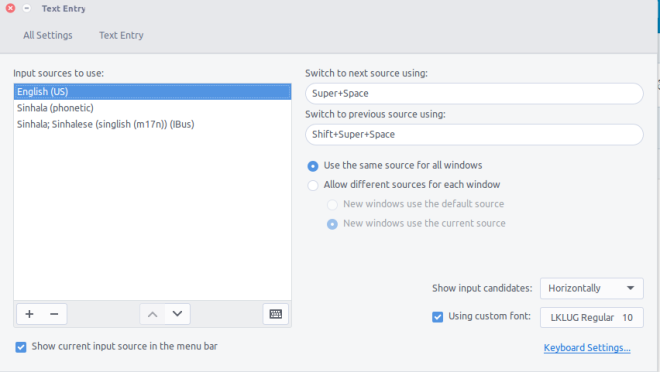

great work … keep it up (Y)
LikeLiked by 1 person
thanks mchn… (Y)
LikeLike
nice post mchn.. enjoyed it.
LikeLiked by 1 person
thanks mchn…. (Y)
LikeLike
weda ne mcn. unable to locate packages kiyala wetanawa dabian use karanne mama.
LikeLike
mona package ekada na kiyanne ?
LikeLike